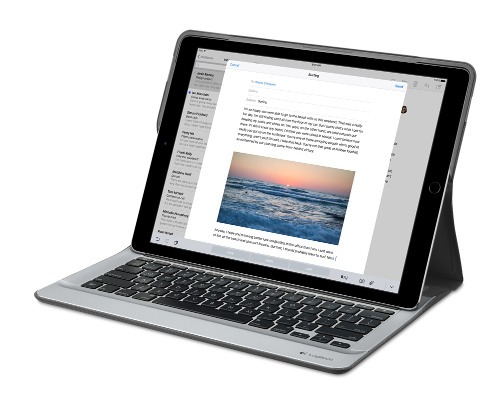18th September 2016 It was a change of job in 2010 that got me interested in using devices with internet connectivity on the go. Until then, the attraction of smartphones had not been strong, but I got myself a Blackberry on a pay as you go contract, but the entry device was painfully slow, and the connectivity was 2G. It was a very sluggish start.
It was supplemented by an Asus Eee PC that I connected to the internet using broadband dongles and a Wi-Fi hub. This cumbersome arrangement did not work well on short journeys and the variability of mobile network reception even meant that longer journeys were not all that successful either. Usage in hotels and guest houses though went better and that has meant that the miniature laptop came with me on many a journey.
In time, I moved away from broadband dongles to using smartphones as Wi-Fi hubs and that largely is how I work with laptops and tablets away from home unless there is hotel Wi-Fi available. Even trips overseas have seen me operate in much the same manner.
One feature is that we seem to carry quite a number of different gadgets with us at a time and that can cause inconvenience when going through airport security since they want to screen each device separately. When you are carrying a laptop, a tablet, a phone and a camera, it does take time to organise yourself and you can meet impatient staff, as I found recently when returning from Oslo. Checking in whatever you can as hold luggage helps to get around at least some of the nuisance and it might be time for the use of better machinery to cut down on having to screen everything separately.
When you come away after an embarrassing episode as I once did, the attractions of consolidating devices start to become plain. In fact, most probably could get with having just their phone. It is when you take activities like photography more seriously that the gadget count increases. After all, the main reason a laptop comes on trips beyond Britain and Ireland at all is to back up photos from my camera in case an SD card fails.
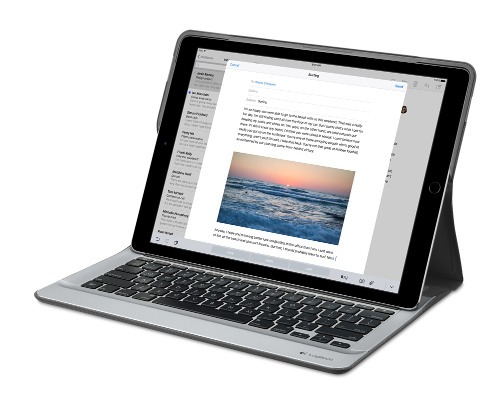
Parking that thought for a while, let’s go back to March this year when temptation overcame what should have been a period of personal restraint. The result was that a 32 GB 12.9″ Apple iPad Pro came into my possession along with an Apple Pencil and a Logitech CREATE Backlit Keyboard Case. It should have done so, but the size of the screen did not strike me until I got it home from the Apple Store. That was one of the main attractions because maps can be shown with a greater field of view in a variety of apps, a big selling point for a hiker with a liking for maps, who wants more than what is on offer from Apple, Google or even Bing. The precision of the Pencil is another boon that makes surfing the website so much easier and the solid connection between the case and the iPad means that keyboard usage is less fiddly than it would if it used Bluetooth. Having tried them with the BBC iPlayer app, I can confirm that the sound from the speakers is better than any other mobile device that I have used.
Already, it has come with me on trips around England and Scotland. These weekend trips saw me leave the Asus Eee PC stay at home when it normally might have come with me and taking just a single device along with a camera or two had its uses too. The screen is large for reading on a train but I find that it works just as well so long as you have enough space. Otherwise, combining use of a suite of apps with recourse to the web does much of the information seeking needed while on a trip away and I was not found wanting. Battery life is good too, which helps.
Those trips allowed for a little light hotel room blog post editing too and the iPad Pro did what was needed, though the ergonomics of reaching for the screen with the Pencil meant that my arm was held aloft more than was ideal. Another thing that raised questions in my mind is the appearance of word suggestions at the bottom of the screen as if this were a mobile phone since I wondered if these were more of a hindrance than a help given that I just fancied typing and not pointing at the screen to complete words. Copying and pasting works too but I have found the screen-based version a little clunky so I must see if the keyboard one works just as well, though the keyboard set up is typical of a Mac so that affects word selection. You need to use the OPTION key in the keyboard shortcut that you use for this and not COMMAND or CONTROL as you might do on a PC.

Even with these eccentricities, I was left wondering if it had any utility when it came to backing up photos from digital cameras and there is an SD card adapter that makes this possible. A failure of foresight on my part meant that the 32 GB capacity now is an obvious limitation but I think I might have hit on a possible solution that does not need to upload to an iCloud account. It involves clearing off the photos onto a 128 GB Transcend JetDrive Go 300 so they do not clog up the iPad Pro’s storage. That the device has both Lightning and USB connectivity means that you can plug it into a laptop or desktop PC afterwards too. If that were to work as I would hope, then the laptop/tablet combination that I have been using for all overseas trips could be replaced to allow a weight reduction as well as cutting the hassle at airport security.
Trips to Ireland still may see my sticking with a tried and tested combination though because I often have needed to do some printing while over there. While I have been able to print a test document from an iPad Mini on my home network-connected printer, not every model supports this and that for NFC or Air Print is not universal either. If this were not an obstacle, apps like Pages, Numbers and Keynote could have their uses for business-related work and there are web-based offerings from Google, Microsoft and others too.
In conclusion, I have found that my iPad Pro does so much of what I need on a trip away that retiring the laptop/tablet combination for most of these is not as outrageous as it once would have seemed. In some ways, iOS has a way to go yet before it could take over from macOS but it remains in development so it will be interesting to see what happens next. All the while, hybrid devices running Windows 10 are becoming more pervasive and that might provide Apple with the encouragement that it needs.
23rd March 2007 Having been on a web-building journey from Geocities to having a website with my own domain hosted by Fasthosts, it should come as no surprise that I have encountered a number of tools and technologies over this time and that my choices and knowledge have evolved too. I’ll muse over the technologies first before going on to the tools that I use.
Technologies
XHTML
When I started building websites, HTML 4 was not long in existence and I devoured most if not all of Elizabeth Castro’s Peachpit Visual Quickstart guide to the language within a weekend. Having previously used fairly primitive WYSIWYG tools like Netscape Composer and Claris Home Page, it was an empowering experience and the first edition (it is now on its third) of Jennifer Niederst Robbins’ Web Design in a Nutshell took things much further, becoming something of a bible for a number of years.
When it first appeared, XHTML 1.0 wasn’t a major change from HTML 4, but its stricter more XML-compliant syntax was meant to point the way to the future and semantic markup was at its heart at least as much as it was for HTML 4. XHTML 2.0 is on the horizon and after the modular approach of XHTML 1.1 (which I have never used), it will be interesting to see how it develops. Nevertheless, there is a surprising development in that some people are musing over the idea of having an HTML 5. Let’s hope that the (X)HTML apple cart doesn’t get completely overturned after some years of relative stability. I still bear scars from the browser wars raging in the 1990’s and don’t want to see standards wars supplanting the relative peace that we have now. That said, I don’t mind peaceful progression.
CSS
Only seems to be coming into its own in the last few years and is truly an amazing technology in spite of the hobbles that MSIE places on our ambitions. CSS Zen Garden has been a major source of ideas; I wouldn’t have been able to customise this blog as much as I have without them. I was an early adopter of the technology and got burnt by inconsistent browser support; Netscape 4 was the proverbial bête noir back then, fulfilling the role that MSIE plays today. In those days, it was the idea of controlling text display and element backgrounds from a single place that appealed. Since then, I have progressed to using CSS to replace table-based layouts and to control element positioning. It can do more…
JavaScript
Having had a JavaScript-powered photo gallery before my current Perl-driven one, I can say that I have definitely sampled this ever-pervasive scripting language. Being a client-side language rather than a server-side one, it does place you rather at the mercy of the browser purveyors and it never ceases to amaze me that there is a buzz around AJAX because of this. In fact, the abundance of AJAX cross-browser function libraries is testimony to the need for browser-specific code. Despite my preferences for server-side scripting, I still find a use for JavaScript and its main use for me these days is to dynamically control CSS elements to do such things as control the height of a page element or whether it is shown or not. Apparently, CSS may get some dynamic capabilities in the future and reduce my dependence on JavaScript. In the meantime, Jeremy Keith’s DOM Scripting (Friends of Ed) will prove as much of an asset as it has done.
XML
These days, a lot of the raw data underlying my personal website is stored in XML. I did try to dynamically transform the display of the XML into something meaningful with CSS and XSLT when I first scaled its dizzy heights but I soon resorted to other techniques. Browser support and the complexity of what I required were the major contributors to this. The new strategy involved two different approaches. The first was to create PHP/XHTML pages from the precursor XML offline and this is how I generate the website’s directory pages. The other one is to process the XML as text to dynamically supply an XHTML page as the user visits it; this is the way that the photo gallery works.
Perl
This still powers all of my photo gallery. While thoughts of changing it all to PHP linger, there is a certain something about the Perl language that keeps it there. I suppose it is that PHP is entangled in the HTML while Perl encases the whole business and I am reasonably familiar with its syntax these days which is why it still does a lot of the data processing grunt work that I need.
PHP
PHP is everywhere these days, though it doesn’t attract quite the level of hype that used to be the case. It still appears with its sidekick MySQL in many website applications. Blogging software such as WordPress and content management systems like Drupal, Mambo and Joomla! wouldn’t exist without the pair. It appears on my website as the glue that holds my visitor directories together and is the processing engine of my WordPress blog. And if I ever get to a Drupal element to the site, by no means a foregone conclusion though I am spending a lot of time with it at the moment, PHP will continue its presence in my website scripting as it powers that too.
Applications
Macromedia HomeSite
I have a liking for hand coding, so this does most of what I need. When Macromedia (itself since taken over by Adobe, of course) took over Allaire, HomeSite sadly lost its WYSIWYG capability, but the application still soldiers on even though Dreamweaver offers a lot to code cutters these days. Nevertheless, it does have certain advantages over Dreamweaver: it is a fleeter beast to start up and colour codes Perl syntax.
Macromedia Dreamweaver
There was a time when Dreamweaver was solely a tool for visual web page development, but the advent of Dreamweaver UltraDev added server-side development capabilities to the Dreamweaver family. These days, there is only one Dreamweaver version, but UltraDev’s capabilities still live on in the latest version and I would not be surprised if they were taken further in these database-driven times.
Nowadays, Dreamweaver isn’t an application where I spend a great deal of time. In former times, when my site was made up of static HTML pages, I used Dreamweaver a lot even if its rendering capabilities were a step behind the then-current browser versions. I suppose that it didn’t fit the way in which I worked, but its template-driven workflow would have been a boon back then.
However, my move from a static site to a dynamic one, starting with my photo gallery, has meant that I haven’t used it as much since then. However, with my use of PHP/MySQL components on my site. Its server-side abilities could get the level of investigation that its PHP/MySQL capabilities allow.
Altova XMLSpy Professional
Adding MySQL databases to my web hosting costs money, not a lot but it could be spent on other (more important?) things. Hence, I use XML as the data store for my photo gallery and XML files are pre-processed into XHTML/PHP pages for my visitor directories prior to uploading onto the server.
I use XMLSpy to edit and manage the XML files that I use: its ability to view XML in grid format is a killer feature as far as I am concerned and XML validation also proves very useful; particularly with regard to ensuring that DTD’s and XML files are in step and for the correct coding of XSLT files. There are other features that I need to explore and that would also take my knowledge of the XML further to boot, not at all a bad thing.
Saxon
For processing XML into another file format such as XHTML, you need a parser and I use the free version of Saxon to do the needful, Saxonica offers commercial versions of it. There is, I believe, a parser in XMLSpy but I don’t use it because Saxon’s command line interface fits better into my workflow. This is a Perl-driven process where XML files are read and XSLT files, one per XML file, are built before both are fed to Saxon for transforming into XHTML/PHP files. It all works smoothly and updating the XML inputs is all that is required.
AceFTP
If I were looking for an FTP client now, it would be FileZilla but AceFTP has served me well over the last few years and it looks as if that will continue. It does have some extra features over FileZilla: transfers between remote sites, and scheduling, for example. I have yet to use either but they look valuable.
Hutmil
In bygone days when I had loads of static HTML files, making changes was a bit of a chore if they affected every single file. An example is changing the year on the copyright message on the page footers. Hutmil, which I found on a magazine cover-mounted disc, was a great time saver in those days. Today, I achieve this by putting this information into a single file and getting Perl or PHP to import that when building the page. The same “define once, use anywhere” approach underlies CSS as well and scripting very usefully allows you to take that into the XHTML domain.
Apache
Apache is ubiquitous these days and both the online and offline versions of my site are powered by it. It does require some configuration but it is a very powerful piece of kit. The introduction of 2.2.x meant a big change in the way that configuration files were modularised and while most things were contained in a single file for 2.0.x, the settings are broken up into different files in 2.2.x and it can take a while to find things again. Without having it on my home PC, I would not be able to use Perl, PHP or MySQL. Apart from this, I especially like its virtual site capability; very useful for offline development.
WordPress
My hosting supplier offers blogs on Blogware, but that didn’t offer the level of configuration that I would have liked. It is true that this is probably true of any host of blogs. I can’t speak for Blogger but WordPress.com does have its restrictions too. To make my hillwalking blog fit in with the appearance of my photo gallery, I went popped over to WordPress.org to download WordPress so that I could host a blog myself and have maximum control over its appearance. WordPress supports themes so I created my own and got my blog pages looking as if they are part of my website, rather than looking like something that was bolted on. Now that I think of it, what about WordPress supporting user-created themes? I support that there is the worry of insecure PHP code but what about it?
MySQL
I am between minds on whether this is a technology or a tool. SQL certainly would be a technology standard but I am not so clear on what MySQL would be. In any case, I have classed it as a tool and a very useful one at that. It is the linchpin for my WordPress blogs and, if I go for a content management system like Drupal, its role would surely grow. While I do have a lot of experience with using SAS SQL and this helps me to deal with other varieties, there is still a learning curve with MySQL that gets me heading for a good book and Kofler’s The Definitive Guide to MySQL5 (Apress) seems to perform more than adequately in this endeavour.
Paint Shop Pro
As someone who hosts an online photo gallery, it won’t come as a surprise that I have had exposure to image editors. Despite various other flirtations, Paint Shop Pro has been my tool of choice over the years, but it is now set to be usurped by a member of Adobe’s Photoshop family. Paint Shop Pro does have books devoted to it but it seems that Photoshop gets better coverage and I feel that my image processing needs to be taken up a gear, hence the potential move to Photoshop
12th July 2014 
While I never have been a home user of refurbished or second hand kit, there are those who do and there do appear to be some bargains to be had. For some reason, I get the sense that computing and photographic hardware seems to heading more upmarket as time goes on so it may be that this becomes the only way of getting cheaper computers unless you stick with Chromebooks and their like. Interestingly, the now defunct Micro Mart magazine did a feature on the subject and even Apple has legitimised the idea with its presence.
Manufacturers
Apple
With the premium reputation that Apple has, the chance of bagging any sort of a bargain from them is too good to overlook and they have had a refurbished goods store for longer than many. There are no iPhones here but Macs, iPads and iPods are made available in this way so it is worth a look. The chance of a cheaper Mac of some sort is a tempting idea.
Dell
A colleague of mine at work swears by this so much that it is where he looked when buying a laptop for his father. There are home and business sections too so even servers are available along with laptop and desktop PC’s as well as tablets.
Resellers
eBuyer
This is a computer kit reseller who I have never used so far but there have been qualms expressed about their customer service. Like many, they too have a clearance section so it may be worth a look if fancy taking a little risk.
Morgan
The mainstay of this lot are pre-used computers and they have been around a while too, even if they disappeared from the web for a while at one stage. They also had a shop near Manchester’s Piccadilly train station though I am left wondering if any of the apparent bargains tempted anyone.
Specialists
Giga Refurb
MicroDream
Pure IT Refurbished
Tier1online.com
Itzoo
These have the quality of their work approved by Microsoft themselves so there should be some confidence here. With Microsoft having put Windows XP out to grass, Windows 7 is being promoted on machines with at least Intel Core 2 Duo CPU’s and prices can be very reasonable too.
12th September 2013 The changes made to Nautilus, otherwise known as Files, in GNOME Shell 3.6 were contentious and the response of the Linux Mint was to create their own variant called Nemo from the previous version of the application. On the Cinnamon or MATE desktop environments, the then latest version of GNOME’s file manager would have looked like a fish out of water without its application menu in the top panel on the GNOME Shell desktop. It is possible to make a few modifications that help Nautilus to look more at home on those Linux Mint desktops and I have collected them here because they are useful for GNOME Shell users too. Here they are in turn.
Adding Application Menu entries to Location Options Menu
The Location Options menu is what you get on clicking the button with the cog icon on the right-hand side of the application’s location bar. Using Gsettings, it is possible to make that menu include the sort of entries that are in the application menu in the GNOME Shell panel at the top of the screen. These include an entry for closing the whole application as well as setting its preferences (or options). Running the following command does just that (if it does not work as it should, try changing the single and double quotes to those understood by a command shell):
gsettings set org.gnome.settings-daemon.plugins.xsettings overrides '@a{sv} {"Gtk/ShellShowsAppMenu": <int32 0>}'
Adding in the Remove App Menu GNOME Shell extension will clean up the GNOME Shell a little by removing the application menu altogether. If, for some reason, you wish to restore the default behaviour, then the following command does the required reset:
gsettings set org.gnome.settings-daemon.plugins.xsettings overrides '@a{sv} {}'
Stopping Hiding of the Application Title Bar When Maximised
By default, GNOME Shell can hide the application title bars of GNOME applications such as Nautilus on window maximisation and this is Nautilus now works by default. Changing the behaviour so that the title bar is kept on maximised windows can be as simple as adding in the ignore_request_hide_titlebar extension. The trouble with GNOME Shell extensions is that they can stop working when a new version of GNOME Shell is used, so there’s another option: editing metacity-theme-3.xml but /usr/share/themes/Adwaita/metacity-1. The file can be opened using superuser privileges using the following command:
gksudo gedit /usr/share/themes/Adwaita/metacity-1/metacity-theme-3.xml
With the file open, it is a matter of replacing instances of ' has_title="false" ' with ' has_title="true" ', saving it and reloading GNOME Shell. This may persevere across different versions of GNOME Shell should the extension not do so.
Disabling Recursive Search
This discovery is what led me to bundle these customisations in an entry on here in the first place. In Nemo and older versions of Nautilus, just typing with the application open would lead you down a list towards the file that you wanted. This behaviour was replaced by an automatic recursive search from GNOME Shell 3.6 where the search functionality was extended beyond the folder that was open in the file manager to its subdirectories. To change that to subsetting within the open folder or directory, you need to install a patch version of Nautilus using the following commands:
sudo add-apt-repository ppa:dr3mro/personal
sudo apt-get update && sudo apt-get upgrade
The first of these adds a new repository with the patched version of Nautilus while the second combination installs the patched version. With that done, it is time to issue the following command:
gsettings set org.gnome.nautilus.preferences enable-recursive-search false
That sets the value of the new enable-recursive-search option to false for searching within an open directory. It also can be found using Dconf-Editor in the following hierarchy: org -> gnome -> nautilus -> preferences. The obsession of the GNOME project team with minimalism is robbing users of some options and this would be a good one to have by default too. Maybe the others should be treated in the same way even if you need to use Gsettings or Dconf-Editor to change them to avoid clutter. Having GNOME Tweak Tool able to set them all would be even better.
22nd July 2011 It must have been my curiosity that drove me to exploring Arch Linux a few weeks ago. Its coming on a Linux Format DVD and a few kind words about its being a cutting edge distribution were enough to set me installing it into a VirtualBox virtual machine for a spot of investigation. In spite of warnings to the contrary, I took the path of least resistance with the installation even though I did look among the packages to see if I could select a desktop environment to be added as well. Not finding anything like GNOME in there, I left everything as defaulted and ended up with a command line interface as I suspected. The next job was to use the pacman command to add the extras that were needed to set in place a fully functioning desktop.
For this, the Arch Linux wiki is a copious source of information though it didn’t stop me doing things out of sequence. That I didn’t go about perusing it in a linear manner was part of the cause of this but you have to know which place to start first as well. As a result, I have decided to draw everything together here so that it’s all in one place and in a more sensible order even if it wasn’t the one that I followed.
The first thing to do is go adding X.org using the following command:
pacman -Syu xorg-server
The -Syu switch tells pacman to update the package list, upgrade any packages that require it and add the listed package if it isn’t in place already; that’s X.org in this case. For my testing, I added xor-xinit too. This puts that startx command in place. This is the command for adding it:
pacman -S xorg-xinit
With those in place, I’d go adding the VirtualBox Guest Additions next. GNOME Shell requires 3D capability so you need to have this done while the machine is off or when setting it up in the first place. This command will add the required VirtualBox extensions:
pacman -Syu virtualbox-guest-additions
Once that’s done, you need to edit /etc/rc.conf by adding “vboxguest vboxsf vboxvideo” within the brackets on the MODULES line and adding “rc.vboxadd” within the brackets on the DAEMONS line. On restarting everything should be available to you but the modprobe command is there for any troubleshooting.
With the above pre-work done, you can set to installing GNOME and I added the basic desktop from the gnome package and the other GNOME applications from the gnome-extra one. GDM is the login screen manager so that’s needed too and the GNOME Tweak Tool is a very handy thing to have for changing settings that you otherwise couldn’t. Here are the commands that I used to add all of these:
pacman -Syu gnome
pacman -Syu gnome-extra
pacman -Syu gdm
pacman -Syu gnome-tweak-tool
With those in place, some configuration files were edited so that a GUI was on show instead of a black screen with a command prompt, as useful as that can be. The first of these was /etc/rc.conf where “dbus” was added within the brackets on the DAEMONS line and “fuse” was added between those on the MODULES one.
Creating a file named .xinitrc in the root home area with the following line in there makes running a GNOME session from issuing a startx command:
exec ck-launch-session gnome-session
With all those in place, all that was needed to get a GNOME 3 login screen was a reboot. Arch is so pared back that I could login as root, not the safest of things to be doing so I added an account for more regular use. After that, it has been a matter of tweaking the GNOME desktop environment and adding missing applications. The bare bones installation that I allowed to happen meant that there were a surprising number of them but that isn’t hard to fix using pacman.
All of this emphasises that Arch Linux is for those who want to pick what they want from an operating system rather than having that decided for you by someone else, an approach that has something going for it with some of the decisions that make their presence felt in computing environments from time to time. There’s no doubt that this isn’t for everyone but documentation is complete enough for the minimalism not to be a problem for experienced Linux users and I certainly managed to make things work for me once I got them in the right order. Another thing in its favour is that Arch also is a rolling distribution so you don’t need have to go though the whole set up routine every six months unlike some others. So far, it does seem stable enough and even has set me to wondering if I could pop it on a real computer sometime.
20th January 2007 Anyone who has ever been on HennessyBlog will know that I enjoy walking in the countryside and that I always have a camera with me when I do. Like many digital SLR owners, I am beginning to see the tell-tale spots in my photos that are caused by a dirty sensor. And it isn’t that I am continually changing lenses either: I rarely remove the Sigma 18-50 mm DC zoom lens that I use with the camera. Rather than trusting myself with the cleaning (I have had a go already without much success), I am giving serious consideration to letting the professionals take care of my Canon EOS 10D, my only digital camera. I have already been quoted something of the order of £35 by a Canon service centre not far from me and am seriously considering taking them up on the offer.
Of course, sending it away to them means that I will have to forego the ability to include photos with posts on HennessyBlog describing my walks in the kind of timescale to which I have become accustomed; of course, this is where digital really scores. I will still have a camera with me as film remains my mainstay, even in this digital age. The camera in question is another Canon, an EOS 30 that I acquired used from Ffordes Photographic. While taking a recent peek at their website, I have just spied a used EOS 1V going for £399, a song for what remains Canon’s top of the range film SLR. Yes, I am tempted but I must stay real. In fact, I did not pay full price for my EOS 10D. That was part of the run-out stock that 7dayshop.com were selling off at next to half of the EOS 10D’s original asking price in the wake of its being superseded by the EOS 20D (itself since replaced by the EOS 30D: digital is a fast-moving world).
Sending a camera away for attention is not new to me as I also acquired a used Minolta X-700 manual focus SLR, again obtained from Ffordes, and that needed a spot of maintenance after a year in my possession. There was a problem with the shutter that cost me £75 to get Minolta to fix. Now that Minolta as a camera maker is no more, I was wondering who would attend to it in the future. That question was answered by a recent look on the web: in the UK it is JP Service Solutions, a division of Johnson’s Phototopia. Konica Minolta retain this information on their website. Konica Minolta’s failure to capitalise effectively on the digital revolution in its early days, particularly in the SLR area where they gifted their competitors a massive head start, cost them their future in the photographic business and now Sony continues the mantle, a sad end to one of camera manufacturing’s great innovators.
Returning to my digital-less dilemma, I suppose that I could get another digital for backup duty; I have to admit that a DSLR is a bulky contraption to be carrying in airline luggage. The camera that has made it onto my wish list is Ricoh’s GR Digital, a highly regarded offering that follows in the great tradition of its film forbears, the GR 1 and GR 21. Given that my first 35 mm camera was a Ricoh, and I have it still, this would be a case of returning to my roots. Of course, having it on a wish list is very different from having it on the to-do list and finances will certainly dictate if the purchase is made, though a finance deal offered by Warehouse Express does make it more accessible. Maybe some day…

24th September 2012 One of my PC’s has ended up becoming a testing ground for a number of Linux distributions. The list has included openSUSE, Fedora, Arch and LMDE with Sabayon being the latest incumbent. From Arch onwards in that list though, a message has appeared on loading the desktop with every one of these when I have Dropbox’s client set up on there:
Unable to monitor entire Dropbox folder hierarchy. Please run “echo 100000 | sudo tee /proc/sys/fs/inotify/max_user_watches” and restart Dropbox to correct the problem.
Even applying the remedy that the message suggests won’t permanently fix the problem. For that, you need to edit /etc/sysctl.conf with superuser access and add the following line to it:
fs.inotify.max_user_watches = 100000
With that in place, you can issue the following command to fix the problem in the current session (assuming your user account is listed in /etc/sudoers):
sudo sysctl -p & dropbox stop & dropbox start
A reboot should demonstrate that the messages no longer appear again. For a good while, I had ignored it but curiosity eventually got me to find out how it could be stopped and led to what you find above.
6th November 2011 It has been a little while but I have managed to set up a VirtualBox virtual machine in order to take a look at the Developer Preview of the next version of Windows, something that I and others continue to call Windows 8 though Microsoft has yet to confirm the name. When I tried the installation before, it failed on me but that may have been due to having an earlier release of VirtualBox on my machine at that time. 4.1.14 has a preset for Windows 8 and I also happened to notice that it can create virtual hard disks that can be used with competitors like VMWare, Parallels and Virtual PC too. It’s an interesting development but I am left wondering why you’d need to do that when VirtualBox runs on most platforms anyway.
To get back to Windows 8, the installation ran near enough without any intervention apart form stating the language you wanted to use, U.K. English in my case. Starting up the operating system gains you a lock screen that you need to get out of the way so you can log in. It can be dragged out of your way or you can double-click on it or use the carriage return key to get rid of it. Quite why someone thinks it’s a good extra is a little beyond me when a log in screen would suffice. Logging in gets you the new start menu or, as I prefer to think of it, screen. By default, there are a good few Metro apps installed though I decided to rid myself of most of them.
Regarding those apps, one irritation could be that there isn’t that obvious a way to switch away from them to something else. Thankfully, ALT+TAB does seem to work and it has the most instantaneous effect. Otherwise, using the Windows key or hovering over the bottom left corner of the screen to get the menu that brings up the start screen. From the PC user’s point of view, I could see this needing a little more thought because it took a little while for me to figure out what to do. Closing Metro apps isn’t an option either unless you resort to the Task Manager to do so. Microsoft appears to want to leave them open from the point at which you start them until the PC is shut down. It’s a design decision that leaves me unconvinced though, particularly when thoughts of rogue apps running riot on a system come to mind. Then, a stop button could be handy.
There is no start menu as we have come to know it anymore with the start screen replacing it. However, it is possible to limit what’s on there to the software that you use most often an rearrange panels as you’d like them to be. Apart from hosting shortcuts for starting applications, it also acts as a task switcher like the task bar in Windows 7 and there is one of those in Windows 8 too when you jump to the desktop; handily, there’s a panel for that too. Installing Firefox added a panel to the start screen so a little thought has gone into such a common situation and that’s just as well. Still, there’s more work to be done because, currently, there’s no way of changing the background colour of the start screen without resorting to a hex editor or third party tools. Still, you can pick your own picture for the lock screen so things are not all locked down on you.
A preview of IE 10 is included and, apart from the occasional artifact when displaying one of my websites, it seems to work well enough as does Windows Explorer. However, apart from these and a smattering of Metro apps, the Developer Preview does feel barer that previous versions of Windows. However, it does appear that applications like Notepad, PowerShell and the Command Prompt are on there but you need to search for these. That also means that you know about them too so I’d suggest a better way of browsing the applications that are available too. This is one of the weaknesses of Ubuntu’s Unity interface and you need to search in the Dash to find them. Just starting to type in the Metro start screen (and other screens too, it seems) in Windows does trigger the completion of a search box much like what happens in the GNOME Shell Activities screen on systems with GNOME 3. While it’s good to see good ideas being reused from elsewhere, Microsoft might do well to note that you still can browse lists of applications in GNOME 3 too.
Shutting down Windows 8 also seems to be more convoluted than is the case with Windows 7. Logging off and then powering off from the log in screen is one approach and that was my early impression from GNOME 3 too. With the latter, I later was to discover a status menu plugin that added in the option where it was accessible or that using ALT key when clicking the status menu when the plugin wouldn’t work would do what I needed. Without logging off from Windows 8, you can do a shut down using the sidebar that appears on selecting Settings from the menu that pops up on hovering near the bottom left corner of the start screen or the Start button of the task bar of the desktop. Then, look for the power icon and select what you need from the menu that clicking on this icon produces. Of course, you may find that the ALT+F4 key combination when issued while on a clean desktop is the cleanest of all.
All in all, the Developer Preview of the next release of Windows looks fairly usable. That is not to say that there aren’t things that need changing. Apart from this being an early sight of what may be coming to us Windows users, it isn’t unknown for Microsoft to roll back on a radical move to make it more palatable to the user community. After all, it has to watch how it treats the corporate market too. The strong possibility of there being alterations is one thought that needs to be shared with those who are inclined to be losing their tempers at the moment and I have comments with unpleasant language out there on the web (none of that here, please, by the way). As for me, I like to look ahead in order to be forewarned about what’s coming my way in the world of computing. What I have seen so far of the next Windows release is reassuring though there are roughnesses such as PC shutdown and Metro app switching but Microsoft cannot commit commercial suicide either so these have to be fixed. It seems that the world of Microsoft operating systems is in flux with the company’s keeping a firm eye on the world of mobile computing with tablets being a major concern. Others may disagree but I can see Windows 8 working well on conventional PC’s and that’s no bad thing.
11th January 2012 A habit of mine is to put a LENGTH or ATTRIB statement between DATA and SET statements in a SAS data step to reset variable lengths. By default, it seems that this triggers truncation warnings in SAS 9.2 or SAS 9.3 when it didn’t in previous versions. SAS 9.1.3, for instance, allowed you have something like the following for shortening a variable length without issuing any messages at all:
data b;
length x $100;
set a;
run;
In this case, x could have a length of 200 previously and SAS 9.1.3 wouldn’t have complained. Now, SAS 9.2 and 9.3 will issue a warning if the new length is less than the old length. This can be useful to know but it can be changed using the VARLENCHK system option. The default value is WARN but it can be set to ERROR if you really want to ensure that there is no chance of truncation. Then, you get error messages and the program fails where it normally would run with warnings. Setting the value of the option to NOWARN restores the type of behaviour seen in SAS 9.1.3 and versions prior to that.
The SAS documentation says that the ability to change VARLENCHK can be restricted by an administrator so you might need to deal with this situation in a more locked down environment. Then, one option would be to do something like the following:
data b;
drop x;
rename _x=x;
set a;
length _x $100;
_x=strip(x);
run;
It’s a bit more laborious than setting to the VARLENCHK option to NOWARN but the idea is that you create a new variable of the right length and replace the old one with it. That gets rid of warnings or errors in the log and resets the variable length as needed. Of course, you have to ensure that there is no value truncation with either remedy. If any is found, then the dataset specification probably needs updating to accommodate the length of the values in the data. After all, there is no substitute for getting to know your data and doing your own checking should you decide to take matters into your hands.
There is a use for the default behaviour though. If you use a specification to specify a shell for a dataset, then you will be warned when the shell shortens variable lengths. That allows you to either adjust the dataset or your program. Also, it gives more information when you get variable length mismatch warnings when concatenating or merging datasets. There was a time when SAS wasn’t so communicative in these situations and some investigation was needed to establish which variable was affected. Now, that has changed without leaving the option to work differently if you so do desire. Sometimes, what can seem like an added restriction can have its uses.
7th July 2008 
This is a list that I want to build up over time and I am going to limit it to the U.K. for now. As should be apparent from any commentary that I have included, I have dealt with a few of the retailers that are listed below so I hope that it comes in useful.
7dayshop.com
My biggest purchase from this Guernsey-based lot was a Canon EOS 10D body that heralded the start of my journey into the world of digital photography at the beginning of 2005. There was a time when I was wont to buy film from them too, along with other bits and pieces but I then turned to Mailshots in Stoke-on-Trent for similar pricing and quicker delivery; it often took weeks for things to arrive from Guernsey after purchase.
Ace Optics
Cameraworld
Ffordes
Prior to my entry into the world of digital photography, this lot became a port of call for several pre-owned film cameras. A Minolta X-700 came from there in 2002 as did compatible Sigma lenses and a flash gun. During 2004, I traded in my Canon EOS 300 for an EOS 30 that they had on sale and an EOS 50E was acquired as a second body. A piece of fooling resulting from a lapse of concentration while on a visit to Harris in August has meant that the 50E has been pressed into service as my main film camera on any outings; it’s always good to have a spare and prices these days are more tempting than when I was buying second-hand equipment.
Jessops
This is a name in photographic retailing that has been brought back from the dead. Before its collapse, it was the major retailer in Britain’s town centres and there was a branch in Macclesfield. However, the focus is more on online sales now with there only being a small network of city centre stores like the one on Market Street in Manchester. Having Jessops back is no bad thing and I wish them well for it was at a branch in Stockport that I bought my first-ever SLR, a Canon EOS 300, in July 2001. Purchases of Sigma lenses followed: a 70-300 mm one in Stockport and a 28-135 mm in Manchester. Admittedly, the latter of these saw more use than the former, but that always happens to me: I seem to be a one body, one lens man most of the time and it is only the prospect of a lost in quality that seems to keep me away from using super-zoom lenses.
London Camera Exchange
Mifsuds
Park Cameras
It seems to have been Sigma lenses for my Pentax DSLR’s that I have been buying from these people. The first was an 18-125 mm offering that is the main one that I use and next came a 50-200 mm one that extends my photographic range further into the telephoto region. That I made the second purchase from them may surprise some given that there was a lengthy wait for the first one but I may have asked for a less common item and I allowed for this. The 50-200 mm lens was a far more timely arrival and there may be more purchases from them yet, subject to my actually having a need to do so.
Picstop
A card reader and SD cards have been what makes up the custom that I have given this bunch. Delivery from the Isle of Man is quicker than from Jersey but you do incur additional charges even if you get that for which you are paying.
SRS Microsystems
Wex Photo Video
Formerly known as Warehouse Express, this operation has occasionally tempted me with promising goods at appealing prices. In the early days, a Sekonic light meter came from them but they now are a first port of call when pondering the prospect of a photographic purchase. Various cameras, lenses, filters and bags have been sourced there over the years.